
What's the difference between a
brontosaurus and a Mac?
A brontosaurus runs faster.
Why did the retarded guy buy a Mac?
What do you mean? They're all retarded!
Seriously, why do these people buy
Macs?
The boxes PCs come in are too hard
for them to open.
What's the difference between a
turd and a Mac?
Most turds aren't gray.
Why do so many Mac users continue
to use Macs?
They're afraid they'd have to pierce
the other ear in order to 'switch teams', if you know what I mean...
What did the Mac hater say when
he saw several hundered Macintoshes buried half-way in cement?
Geez, I hope that guy's off getting
some more cement...
How do you make your Mac go faster?
Drop it from a higher window.
How can you identify a Mac user
at a party?
Ask him to help you word-process
on your computer. He'll instinctively pull out a magnifying glass to see
the screen.
What's a sure-fire way to piss off
the new neighbors?
Eject a floppy from a Mac 1,000
times. ZZerzzit! Zzerzzzit! Zzzerzzzit!...
What's the second-best way?
Restart it 1,000 times so the infamous
Mac-start-up-chime blasts forth from the speaker, or until they call the
cops.
Why aren't more Mac owners computer
literate?
They would be, if they had a computer.
How do you make a Mac run faster?
Smoke some marijuana just before
using it, to alter your perception of time. There will be a noticeable
speed increase, not only of the Mac but any clocks in the room as well.
Now that's performance!
What's the difference between an
Apple Lisa (predecessor of MAC) and a Game Boy?
Game boy has more memory and a
higher-res screen, and greater color depth: 4 shades of green!
Why don't more Mac users get depressed
about owning a Mac and commit suicide?
They don't know how shitty their
machine is, because they still haven't figured out how to turn it ON.
How do you recognize a Mac user
at a computer store?
When he's asking the salesperson
how much it would cost him to upgrade to a 33.6 Kbps transfer speed--and
then realize he's referring to the hard drive.
How do you make a Mac disk drive
access faster?
Wind it up again
What do you do with an obsolete
Mac?
Whatever you do, don't pick it
up off the store shelf and buy it!
How many Mac users does it take
to change a light bulb?
Four. One to consult the manual
that came with it, one to call tech-support, and two to sit and wait for
the 'Smiley Face' to appear and say 'Welcome to Macintosh'.
Why aren't there more Macintosh SE's in use out
there?
Too hard to find replacement tubes.
(see below...)
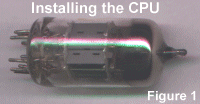
Litter box
Doorstop
Paperweight
Anchor
Booster seat for the kids
Free-AOL-disk ruiner
Space heater (Drape some tinsel
wire between the power supply and the case)
Window plant-box
use the hard drive to prop up that
wobbly table leg
Newton's Law demonstrations
Assault weapon
Build an impermeable snow fort!
Lets people know you have a sense
of humor
Fun with explosives
The sound the printer makes causes
every dog in the neighborhood to start barking at once.
Good for throwing through windows
In case the bar stool breaks you
have something hard to sit on
Garage sale week-Put a Mac in front
of any competing neighbor's house. It will greatly reduce the number of
people who stop at his sale.
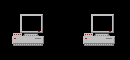

While surfing, Snicker came upon a list of reasons why Macintoshes are better than IBM-Compatible machines. Our first order of business is to debate some of their propoganda. Bear in mind that this list was produced by Apple, and we could not find a single page of this nature produced by actual Mac users. The following are excerpts from Apple's list, with our rebuttals shown in red.
Apple is the number one personal computer company in the United States. In 1992, Apple sold more personal computers in the United States than any other company.
Okay, really can't debate this one. It must be true, judging from the number of people selling their Macs for under $15 at garage sales.
Disk drives. When you put a floppy disk into a PC, you have to tell the machine that the disk is there. And, when you remove the first disk and insert a new one, Windows continues to display the old disk's directory on the screen until you invoke the Refresh command. Here's an example that shows that the Macintosh does all of this automatically.
Yes, we've seen their 'auto-eject' floppy drives. Have you ever wanted to remove a disk? Judging from the Mac we used to have, any ease-of-use benefits of the Mac's motorized-eject drive are outweighed by the problems of sifting through menus or quitting all applications just so you can find the 'eject' button, available only on the desktop and a few select programs' menus. Also, if the power goes down, or the machine crashes (which happens a lot more than Apple would have you believe), any disk will be stuck without hope of rescue until the power is restored or you jam a de-bended paperclip into the emergency eject hole and poke around until it finally hits just the right spot and the disk pops out. This, coupled with the problems of disks tending to get stuck and the expense of replacing these special motorized drives when they fail can make them much more trouble than they're worth.
Here's another example of the benefits of the Macintosh computer's hardware- software integration. If an unbootable floppy disk is in a Macintosh drive when the computer starts up, the Macintosh will automatically eject it and will proceed with its startup process. With the PC, you will receive an error message stating, "Non- System disk or disk error. Replace and press any key when ready."
These machines, particularly the old ones, tend to spit out any disks at start-up, bootable or not. Supposing someone WANTS to boot from a floppy, they can do it easily with the PC while a Mac user would be extremely frustrated after shoving the disk back in several times after the computer rejects it and displays a flashing ? in their face. Booting from a floppy disk can really come in handy if your hard drive crashes, as mine did about a month ago. I could still be productive while waiting for the replacement. Most Macs can't boot from just a floppy because of the disk space necessary for its interface. Mac users with failing hard disks are as good as screwed until it's replaced.
Mouse. The integration of the hardware and software on the Macintosh also makes the mouse work better. For example: A software driver has to be installed on the PC in order for it to recognize the mouse. In addition, to change to a different mouse or another kind of pointing device such as a trackball, you have to install and configure a different software driver. With Macintosh, you can usually just plug in another pointing device and it will work--instantly. With the PC, if the mouse is not plugged in when you start Windows, you'll need to plug it in and reboot the system for Windows to recognize it. What's more, if the mouse becomes unplugged while you're using Windows, Windows will not be able to recognize it when you plug it back in. You will have to exit Windows, and then restart it. The Macintosh always recognizes the mouse, no matter when you plug it in.#1. They must be referring to Windows 3.1 or even an earlier version. Funny thing, none of us Win95 users seem to remember installing mouse drivers. Hmmmm....
#2. About that just-plug-in-the-mouse-while-the-computer-is-on-and-it-will-work thing. I did that once, unplug and reconnect the mouse while the computer is running. Guess what? Not only did it not work, but when I powered off and turned it back on (It crashed, and Macs don't come with RESET buttons), it would only display the Sad-Mac/Stoned-Mac icon with the frowny face and X-ed out eyes, and was unusable until taking it into the shop and repairing the costly hardware failure that resulted from hot-plugging the mouse.
Macintosh has an icon of a trash can; to throw a file away, you drag it onto the Trash icon. To throw something away in Windows, you select the file, go to the File menu, and select the Delete command.
Does Apple have something against the concept of Recycling?
Macintosh uses direct manipulation to rename files and directories--that is, you can click and type directly on the name to change it. Windows does not allow that.
And just what rock did that archaic version of Windows crawl out of? And for the one extra step the primitive W3.x requires, how often do people rename entire directories? I once knew a guy who renamed his folders every day. He was committed about a year ago and I haven't seen him since.
In the Macintosh desktop, if you make a mistake while changing the name of a file or disk, you can undo it. Windows' File Manager doesn't have an Undo command.
That's why every computer comes with a Backspace key.
The Macintosh is based on a familiar desktop metaphor. For example, Macintosh has a desktop with icons (pictures) that represent hard disks, floppy disks, and a trash can. Windows' metaphor isn't as familiar.
There they go, dissing our Recycling Bin again...
Retrieving a deleted file. On Macintosh, if you throw something away in the Trash, it stays there. If you realize later that you need it, you can double-click on the Trash icon and drag it out--as long as you haven't invoked the Empty Trash command. With Windows, if you delete something, you are less likely to be able to retrieve it. You can try to retrieve it by using MS-DOS 5.0's or 6.0's UNDELETE command. However, this command has a number of limitations: You have to remember the pathname of the file you deleted; you should not have run any programs or MS-DOS commands since you deleted the file (because the deleted file may have been overwritten); the UNDELETE command cannot restore a directory that has been removed, and it cannot recover a file if you have removed the directory that contained the file. Because of these limitations, you may have to buy a recovery utility to retrieve deleted files.
We're not exactly sure what advances have been made on the Mac front in recent years, but on the ones we've been cursed to use anything mistakenly tossed in the Trash commits suicide as soon as you run a program. I once put a lengthy report in the Trash thinking I wouldn't need it, opened a word processor, and then started to miss my old file. Only when I exited the program did I realize it was gone forever. And the Mac doesn't have the UNDELETE command that's saved our asses more times than I can remember.
Macintosh is designed to grow with you, as your needs increase or as technology advances. There are thousands of Apple and third-party products that add extra capabilities to your Macintosh. And it's easy because the Macintosh automatically recognizes what types of expansion cards, printers, hard disks, and other peripherals are connected.
Designed to grow with you, eh? Then what's with the DO NOT OPEN THE CASE! ANY ATTEMPT TO OPEN THE COMPUTER OR REMOVE THE COVER WILL VOID YOUR WARRANTY warnings stuck all over the thing? PCs, on the other hand, were designed to be opened safely and easily and even come with these things called 'Expansion slots' for putting new hardware directly into the machine. The macs I've seen are hard-wired together, with a dangerous exposed power supply inside, monitor that can't be removed, replaced, or upgraded; and exactly zero room for internal growth.
When it comes to memory, Macintosh has significant advantages over Windows. It automatically recognizes when you add new memory, and it automatically takes advantage of all the memory you have.
'Takes advantage of' isn't exactly how I'd word it. Because of the huge and sloppy System software on the Mac, its programs typically require about 4 more Megabytes of RAM to run than the DOS/Windows equivalent. Furthermore, the Mac's GUI is and must be loaded in order to use the machine. Mac users can't just unload it and use a conservative text-based interface (DOS) in its place.
Easy to open. The design of the Macintosh allows you to open its casing to access its internal slots much more easily than with most PCs...
Wait just a minute here, wait a sec. Did I not just get done reading the DO NOT OPEN and shock-hazard warnings on the back of my Macintosh? Does anybody listen the first time???
Macintosh gives you the freedom to use descriptive names (up to 31 characters long) to identify files and folders.
Boy, that makes Windows 95's 255-character names look downright puny.
Macintosh doesn't have extensions to worry about
I don't know about you people out there, but I just couldn't live without my file extensions. My old Mac is confusing to no end, because all documents created in all different programs seem to have the exact same icon, and often one program will create files with several different icons. It can be confusing without the familiar extensions to tell them apart. Extensions in Windows give multiple programs the ability to open the same file. For example, giving a downloaded GIF the 'txt' extension allows you to instantly open it with Notepad and view the copyright information and see if you're likely to get sued for copying it to your own Web site. Also, the extensions can provide an added level of security. A friend of mine keeps a diary on his computer that contains his most personal and private thoughts. Renaming the file with a .DLL extension greatly reduces the chances of a casual snoop viewing his sensitive information.
Reasons Macs are better than IBMs
 The
Flame Page --See what others have to say about this page
The
Flame Page --See what others have to say about this page
"You're just jealous because your reset button is worn out" -- Some guy on alt.conspiracy.microsoft
 Yes,
that's right folks!
Yes,
that's right folks!
